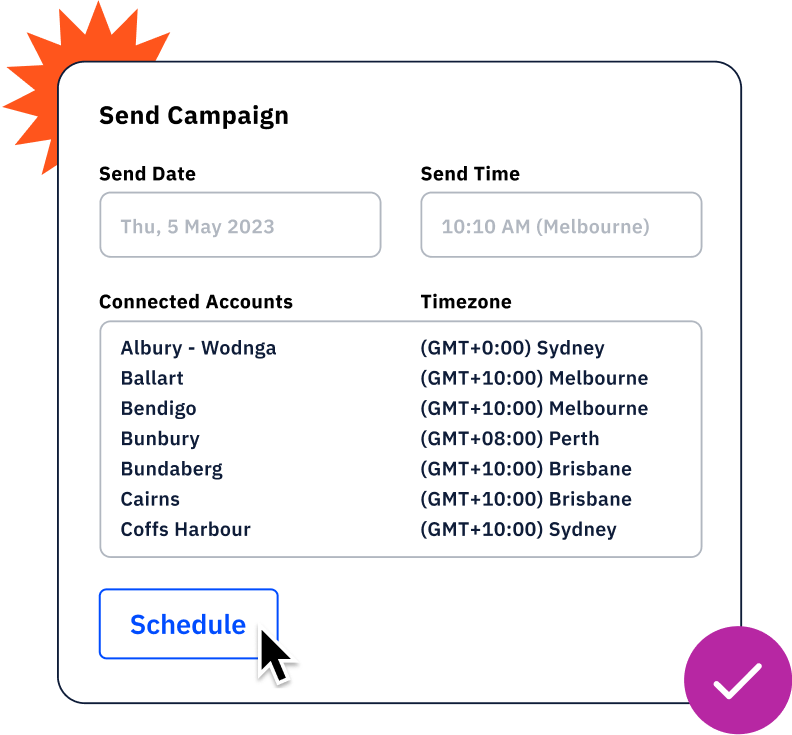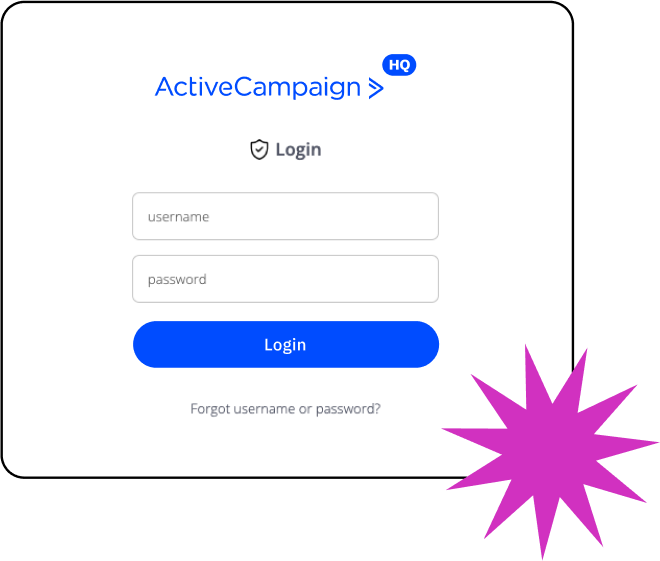One platform.
Total control.
Say goodbye to fragmented marketing campaigns across separate locations. With total control from a single platform, ActiveCampaign HQ helps multi-location brands and franchises deliver consistent experiences at scale with personalized content for local customers.
Trusted by global brands and franchises
Companies around the world rely on ActiveCampaign HQ to deliver consistent, on-brand campaigns across their locations, regions, and sites.
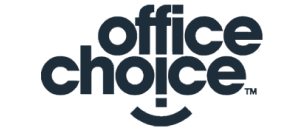

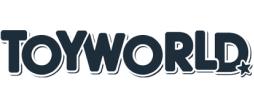



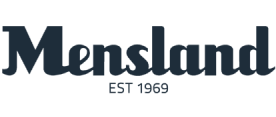
Designed to make multi-location marketing a breeze
Our centralized, top-down campaigns help you save hundreds of hours and thousands of dollars each month through intelligent marketing automation. Craft your brand’s message, then automatically push it across every location.
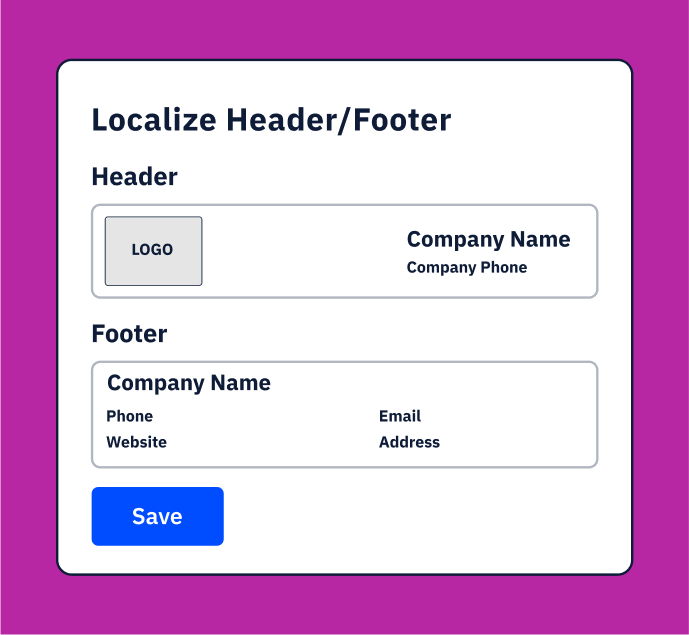
Deploy personalized email and SMS campaigns across multiple locations, all at once.
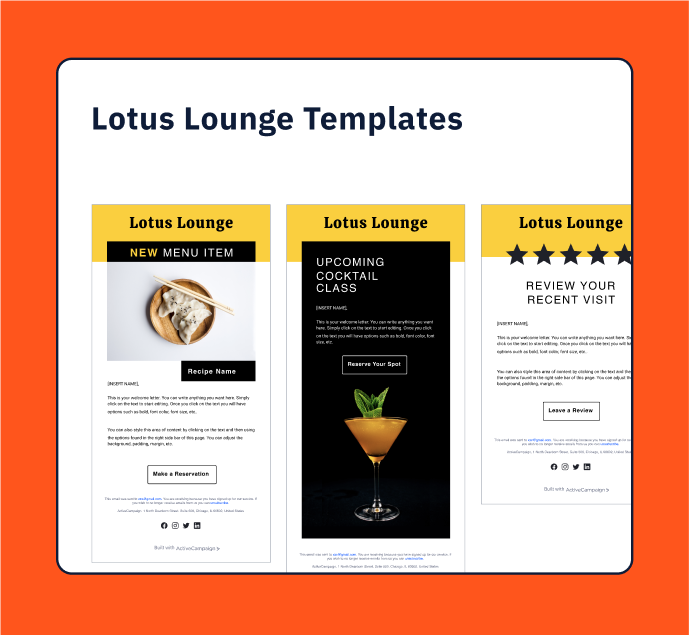
Push pre-approved templates to all your connected accounts to keep everything on-brand.
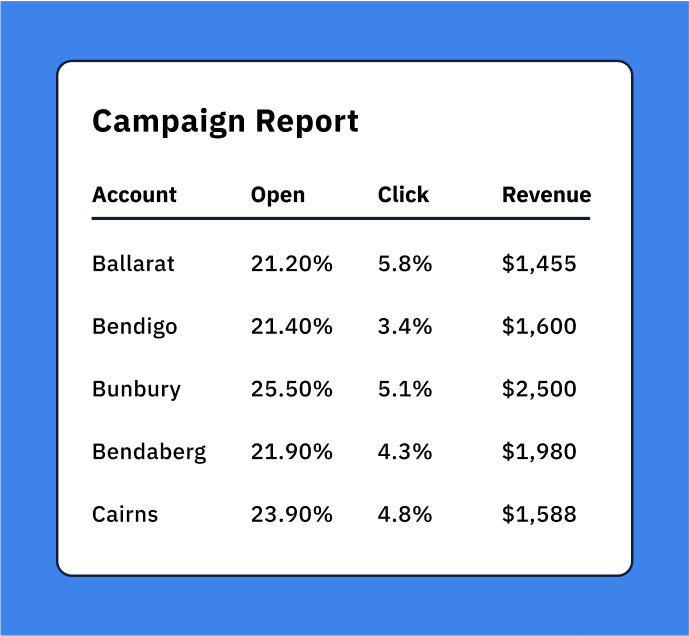
Track national and global campaigns with a single click, spot trends faster, and create organization-wide revenue reports.
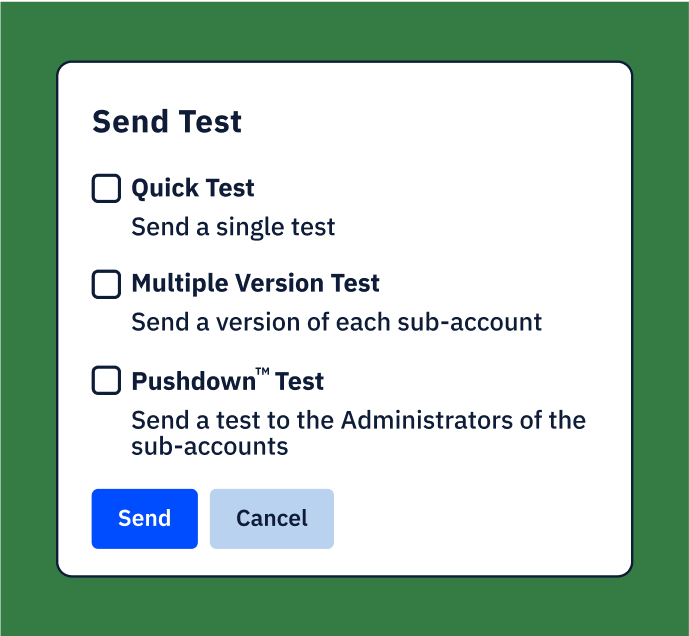
Hit send with confidence. Our three-tier automated testing process sets you up for flawless emails every time.
Features
- Full control from one dashboard
- Connect all your accounts in seconds
- Sync templates instantly
- Stagger campaigns by timezone
- Personalize email copy and images at scale
- Keep the same workflow as you scale
- Consolidated revenue reporting
- Automated three-tier testing
- Secure single sign-on
- Localization tags
- Advanced segmentation options
- Personalized implementation and support
Manage all your accounts from a single dashboard
Most solutions only offer individual account control, making it hard for franchises to connect the dots. With ActiveCampaign HQ, you can compose and send for hundreds of unique accounts. All from one place.
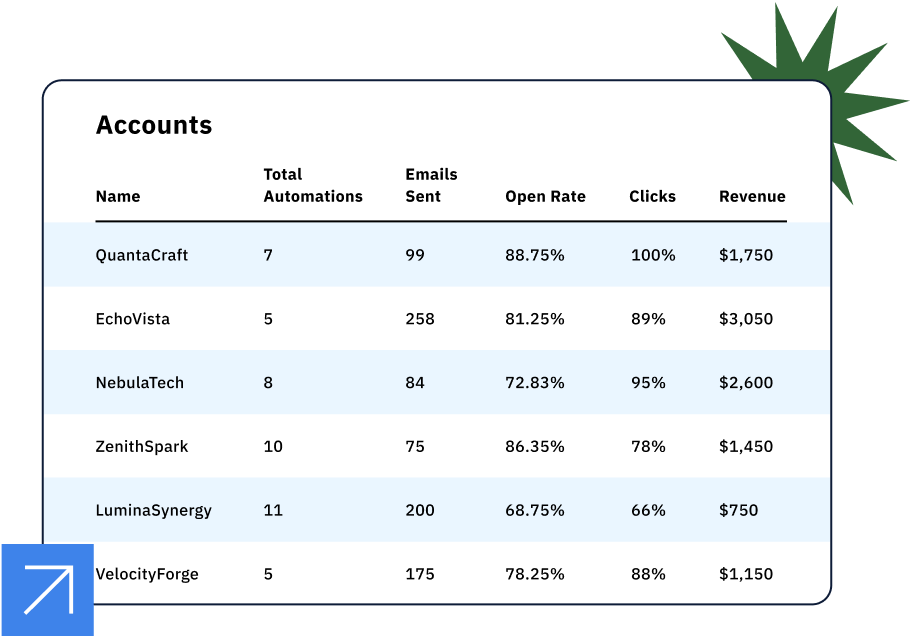
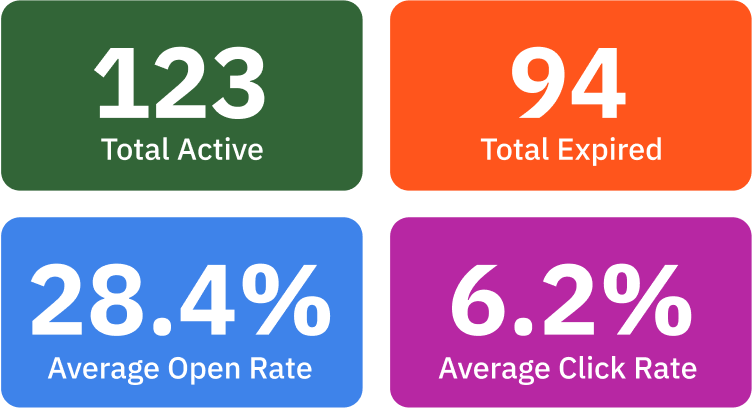
See the big picture with real-time analytics and reporting
Track local, national, and global campaigns from one place and identify trends in seconds. Create customized, consolidated revenue reports to see what’s driving your revenue (or limiting it) on any scale, from a single location to your global operations.
A solution that scales
with you
Want to add 2 accounts? 20? Or how about 200? No matter how much you want to grow, ActiveCampaign HQ delivers the same streamlined and intuitive experience. It’s designed so you can pick up opportunities without taking on complexity.
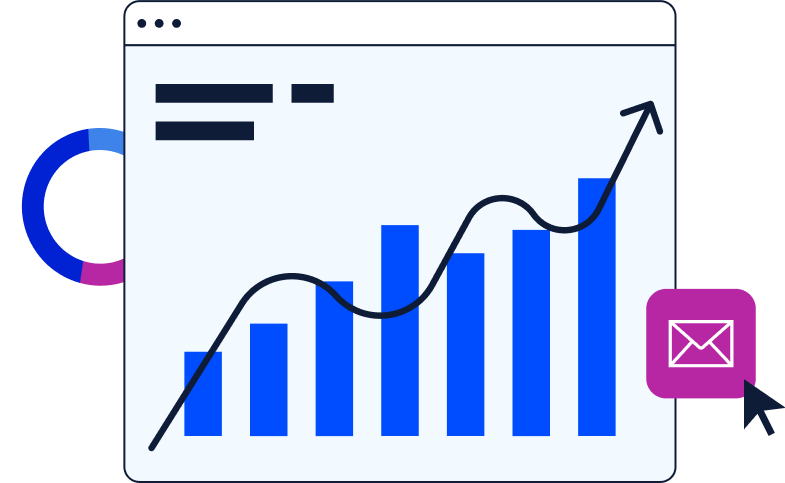
Ready to learn more?
Discover how ActiveCampaign HQ can transform your franchise, chain, or multi-location brand.